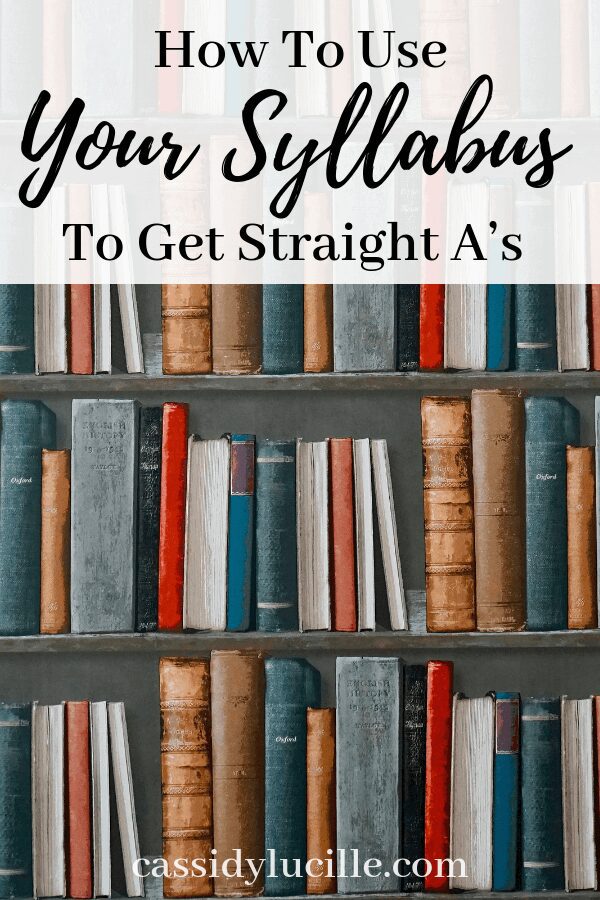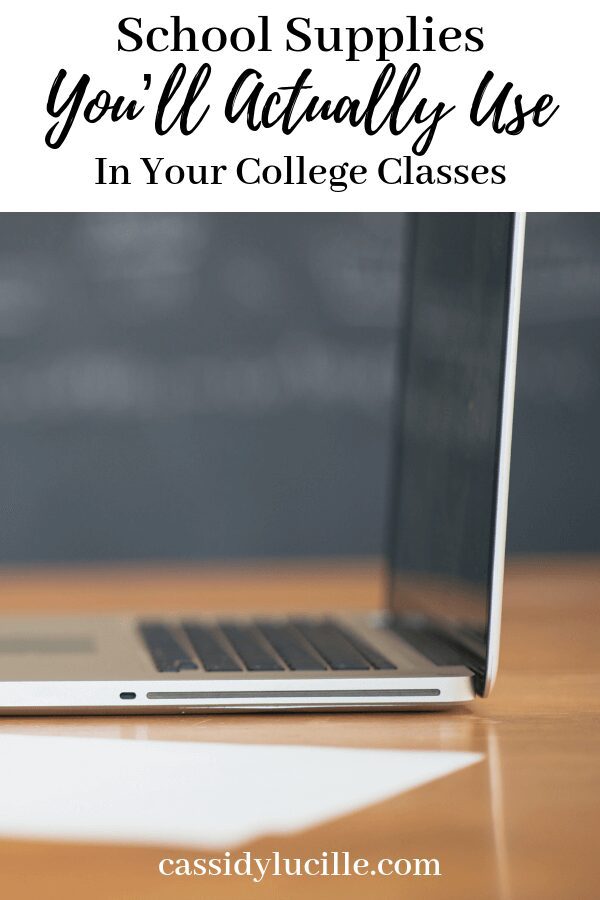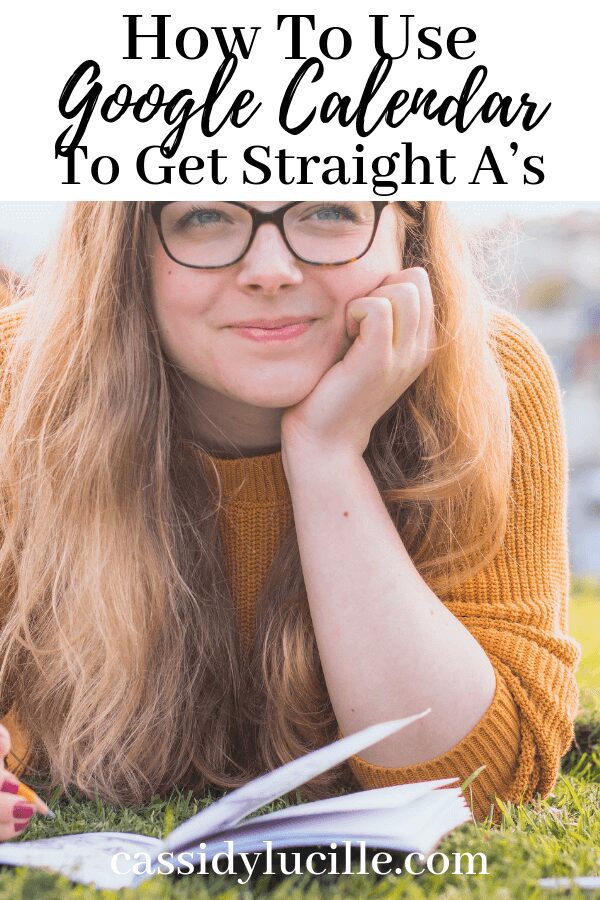How to Use Your Syllabus to Get Straight A’s
This post is about using your syllabus to get straight A’s.
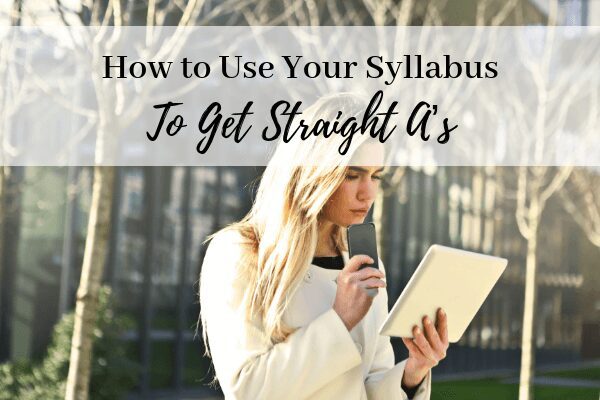
If you read my post on how to use google calendar to get straight A’s, you’ll know that I believe the key to great grades is organization. Using your new skills with google calendar, I’ve found a way to use your syllabuses to create a master sheet of due dates that you’ll enter into your calendar. This will make sure you never miss a due date, and you’ll be able to see all of your upcoming due dates with a glance at your calendar.
{RELATED: How to use Google Calendar to get Straight A’s}
In this post I’ll show you how to make the due date sheet, and how to integrate them into your calendar.
Before syllabus week
If possible, try to get all of your syllabuses before you even go to class. This way, you can jump start making your list. Once you do have all of your syllabuses, here’s how you’ll start making the list.
Starting the list
First, lay out all of the months covered in your semester. Here’s how I started mine –
September
October
November
December
Next, I start adding my classes in. I go one class at a time, and I color code each class. In this example, I’ll start with my pre-calc class.
September
October
November
December
Next, I start adding my classes in. I go one class at a time, and I color code each class. In this example, I’ll start with my pre-calc class.
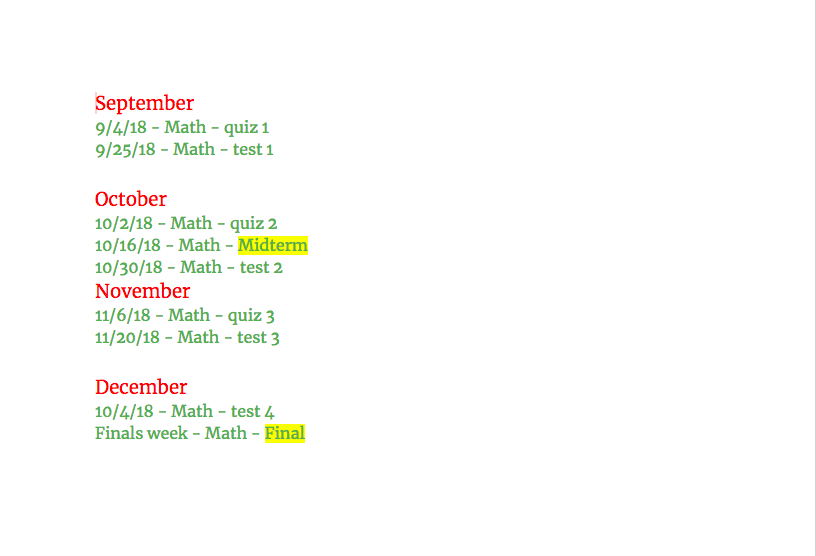
After this, add in all your other due dates, all with different colors. Notice how in the example above I highlighted important due dates. I highlight these to let myself know that I’ll have to study really far in advance. I also note these differently in my calendar, but we’ll get to that later. Your completed list should look something like this –
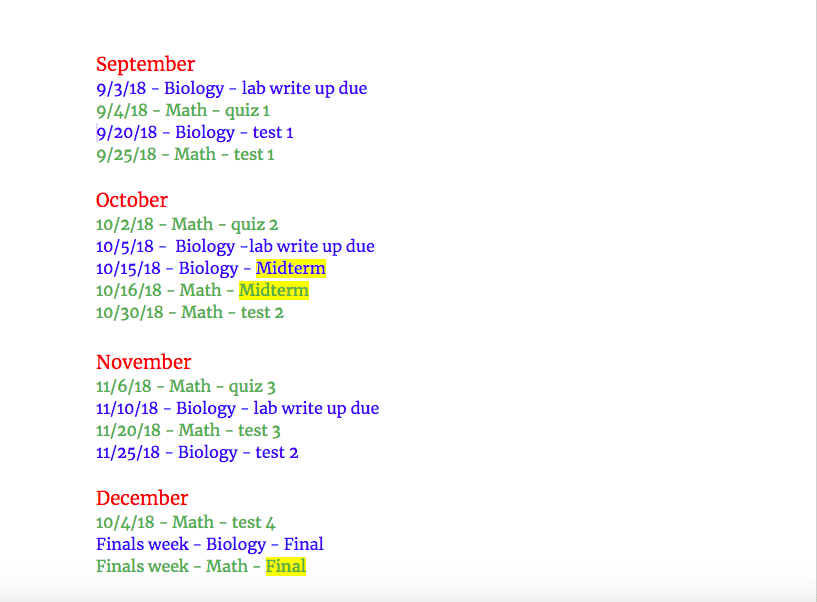
This only has two of my classes in it, but you get the idea. Make sure to highlight the big things, and pick a different color for each class.
There you go! You made your master sheet of due dates. I read check the accuracy of these dates honestly at least 5 times to make sure that I’m not missing anything. I recommend you do this too! Having the wrong due date is a disaster.
INTEGRATING YOUR LIST INTO GOOGLE CALENDAR
This part can be done pretty quickly. It’s up to you if you want to color code these as well. I personally just color code the events as a whole. For example, I make all my due dates orange on my calendar. It’s a bright color that i’ll notice, and I’m not using the color for anything else. To quickly add all of these events, change your calendar view to monthly view. You should see the whole month at a glance. Next, click on the day where you need to enter your first due date. This will quick add the event for you. Next, right click on the event to quickly change the color.
There you are! How to create a comprehensive due date sheet from your syllabuses and integrate them into your already awesome google calendar. If you need to read my post on making a google calendar to get straight A’s, click here!
THIS POST SHOWED YOU HOW TO USE YOUR SYLLABUS TO GET STRAIGHT A’S.
Other Posts You May Like:
- 12 Healthy New Year’s Resolutions You Won’t Give Up On
- 5 Genius Tips to Maintain a Healthy College Relationship
- 18 FREE Winter Date Ideas That Aren’t Boring
Pin It For Later